USE MULTIPLE OPERATING SYSTEMS CONCURRENTLY ON THE SAME PC
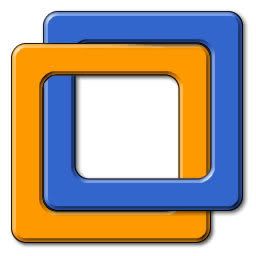
DOWNLOAD SETUP AND MEDICINE
- Setup: download from HomePage ~~> www.vmware.com
- Medicine:
PRODUCT INTRODUCTION
VMware Workstation 6 makes it simple to create and run multiple virtual machines on your desktop or laptop computer. You can convert an existing physical PC into a VMware virtual machine, or create a new virtual machine from scratch. Each virtual machine represents a complete PC, including the processor, memory, network connections and peripheral ports.
VMware Workstation lets you use your virtual machines to run Windows, Linux and a host of other operating systems side-by-side on the same computer. You can switch between operating systems instantly with a click of a mouse, share files between virtual machines with drag-and-drop functionality and access all the peripheral devices you rely on.
FEATURES- Take Snapshots & Videos of your Virtual Machines
- Run an Entire Multi-tier System on a Single Host Computer
- Clone your Virtual Machines to Accelerate Deployment
- Take Your Virtual Machines With You
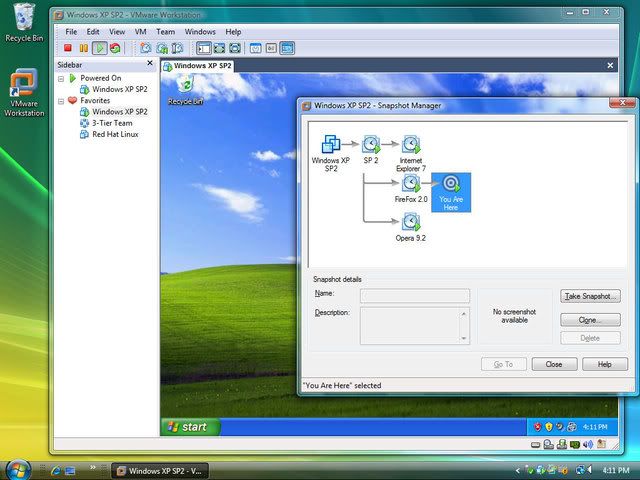


Không có nhận xét nào:
Đăng nhận xét